Why Figma Responsive Design and Reactive Web Design Matter in Web Development
Table of Contents
Introduction
In today’s digital era, people access websites from an array of devices—smartphones, tablets, desktops, and even smart TVs. This creates a challenge for web developers: How do you ensure a seamless and visually consistent experience across all screen sizes?
The answer lies in Figma responsive design and reactive web design. Responsive design ensures a website adjusts to different screen sizes, while reactive web design focuses on real-time user interaction and dynamic UI changes.
Figma, a leading design tool, plays a crucial role in helping designers and developers create responsive and interactive experiences efficiently. In this article, we’ll dive deep into why Figma responsive design and reactive web design matter, how they work together, and why they are essential for modern web development.
1. Understanding Figma Responsive
What is Responsive Design?
Responsive web design ensures that a website automatically adjusts its layout, images, and content to different screen sizes. This approach improves usability, enhances accessibility, and ensures a consistent brand experience across all devices.
Core Principles of Responsive Design
- Fluid Grids: Uses percentage-based layouts instead of fixed pixel values, allowing elements to resize proportionally.
- Flexible Images: Ensures that media (images, videos) scale correctly without distortion.
- CSS Media Queries: Applies different styles depending on the screen width.
- Mobile-First Approach: Designs with mobile users in mind first and then scales up to larger screens.
How Figma Helps Create Responsive Designs
1. Auto Layout
Figma’s Auto Layout feature allows designers to create components that resize dynamically. For example, a button in Figma can automatically expand based on the length of the text inside it.
2. Constraints & Grids
- Helps maintain proper alignment across different screen sizes.
- Designers can set constraints (left, right, center) to ensure elements stay in place when resized.
- Example: A navbar remains fixed at the top while the content resizes below it.
3. Component-Based Design
- Figma allows for reusable design components, reducing redundancy.
- Example: A single button component can be updated once and applied across multiple pages.
4. Real-Time Collaboration
- Multiple stakeholders (designers, developers, product managers) can work on the same file at the same time.
- Example: Developers can extract CSS code directly from the Figma file, making handoff seamless.
5. Prototyping & Testing
- Designers can preview interactions and responsiveness before development.
- Example: Simulating mobile, tablet, and desktop views in Figma before coding.


The Importance of Reactive Web Design
What is Reactive Web Design?
Reactive design goes beyond responsiveness by ensuring web pages dynamically adapt based on user interactions. It enhances engagement by providing real-time adjustments.
Difference from Responsive Design:
- Responsive Design: Adapts to different screen sizes.
- Reactive Design: Changes dynamically based on user behavior.
Benefits of Reactive Web Design
1. Dynamic UI Adjustments
- Website elements change dynamically based on user actions.
- Examples:
- A navigation menu expands or collapses based on scrolling.
- A form field highlights in real-time when an input is incorrect.
2. Performance Optimization
- Loads only the necessary elements, improving speed and efficiency.
- Examples:
- Lazy loading images only when they appear in the viewport.
- Minimizing unused JavaScript to enhance speed.
3. Personalization & Accessibility
- Adapts content and visuals based on user preferences.
- Examples:
- Adjusting font size dynamically for visually impaired users.
- Showing relevant content based on previous interactions.
4. Enhanced Interactivity
- Provides a seamless, engaging experience.
- Examples:
- Auto-saving form inputs while typing.
- Animated micro-interactions improving usability.
Tools & Technologies for Reactive Web Design
- JavaScript Frameworks: React.js, Vue.js, Angular.
- CSS Animations & Transitions: Enhancing UI responsiveness.
- WebSockets & Real-Time APIs: Used for live chat applications and real-time updates.
Why Both Matter Together
Synergy of Responsive and Reactive Web Design
While responsive design ensures visual adaptability, reactive design enhances usability through interactivity. The combination of both results in seamless, user-friendly experiences.
Real-World Example: A SaaS Dashboard
Responsive Design Features:
- Adaptive grid system for mobile, tablet, and desktop.
- Dynamic sidebar resizing based on screen width.
Reactive Web Design Features:
- Live data updates without page refresh.
- Interactive charts changing based on user input.
How Figma Bridges the Gap Between Design & Development
- Prototyping responsive layouts and interactions within Figma.
- Designing UI components that adapt dynamically before development.
- Collaborative feedback loops between designers and developers.
Mobile Web Design
Importance of Mobile Web Design
With over 50% of global web traffic coming from mobile devices, designing for mobile-first is no longer optional—it’s a necessity. Mobile web design ensures that websites are optimized for smaller screens, providing users with a smooth and engaging experience.
Key Aspects of Mobile Web Design
1. Mobile-First Approach
- Designing for mobile screens first and then scaling up for larger screens.
- Ensuring essential content and features are prioritized for mobile users.
2. Touch-Friendly UI Elements
- Buttons, links, and interactive elements should be large enough for easy tapping.
- Avoiding hover-based interactions that don’t work well on touchscreens.
3. Optimized Performance & Speed
- Using lightweight assets and optimized images to improve load times.
- Implementing caching and compression techniques to enhance performance.
4. Simplified Navigation
- Using clear, accessible menus (hamburger menus for compact navigation).
- Ensuring easy scrolling and intuitive gesture support.
5. Responsive Typography & Images
- Ensuring text remains readable without zooming.
- Using scalable vector graphics (SVGs) for better quality on different resolutions.
How Figma Supports Mobile Web Design
Figma provides powerful tools that make designing for mobile web seamless and efficient:
- Frame Presets for Mobile Devices: Designers can quickly select device-specific frames.
- Auto Layout: Ensures that UI elements resize dynamically.
- Prototyping for Touch Interactions: Allows simulation of mobile gestures like swiping and tapping.
- Live Device Preview: Designers can test and validate mobile designs directly on smartphones.
Conclusion
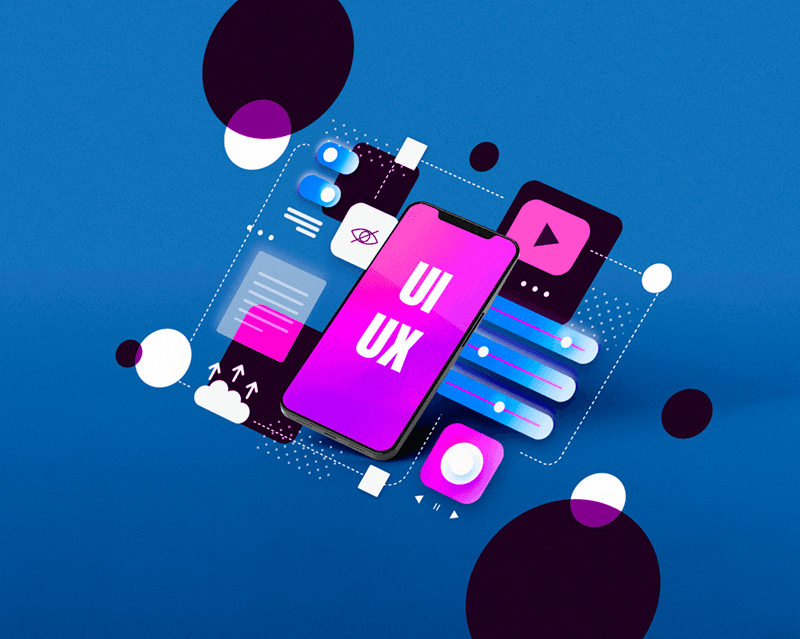
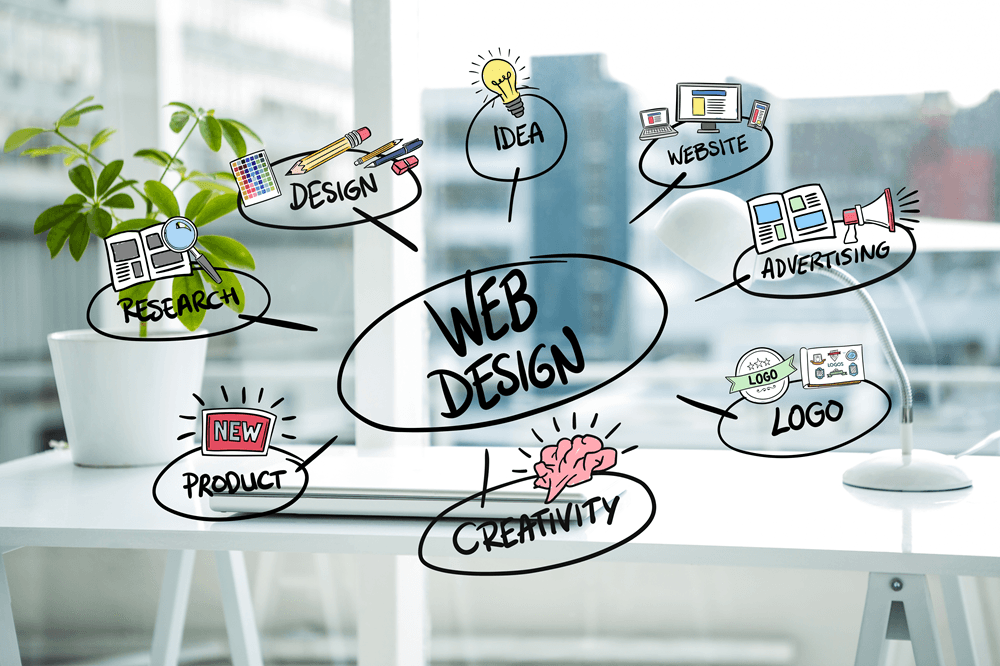
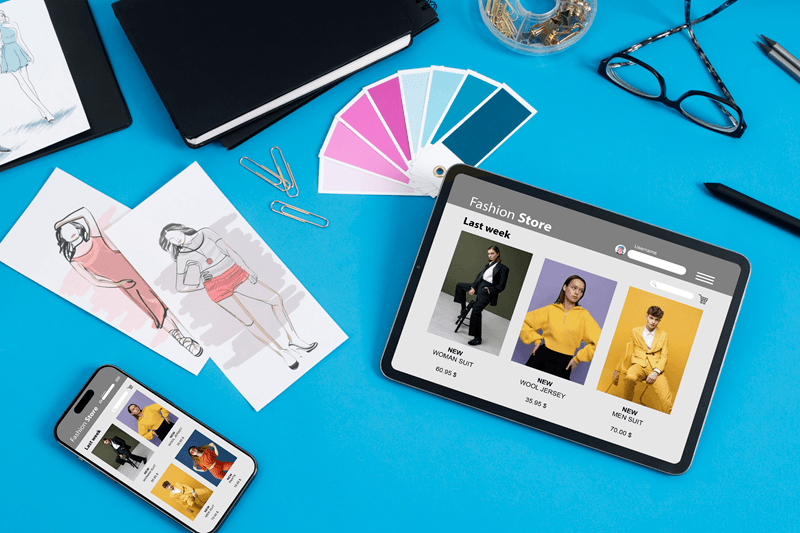
The Future of Web Development
- Users expect fast, adaptive, and personalized experiences.
- Developers must integrate both responsive and reactive principles to meet user expectations.
How Figma Plays a Crucial Role
- Speeds up design-to-development workflow with responsive layouts.
- Enables better user testing before coding.
- Enhances UI consistency and scalability.
Final Thoughts & Best Practices
- Start with a mobile-first approach and scale up.
- Use Figma’s Auto Layout and Components for flexible design.
- Implement real-time reactivity where it enhances user experience.
- Test across multiple devices to refine performance.
Content Writing Insights
Software Development Insights
Emerging Technologies Insights
Copyright © 2025 TechProEdge | All Rights are reserved. Terms & Conditions Privacy Policy Disclaimer Affiliate Disclosure
